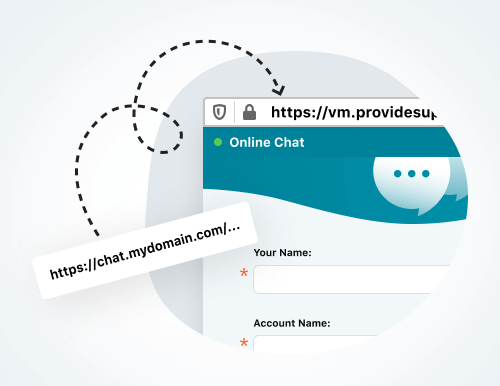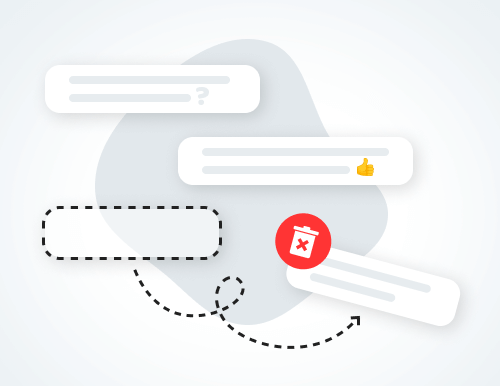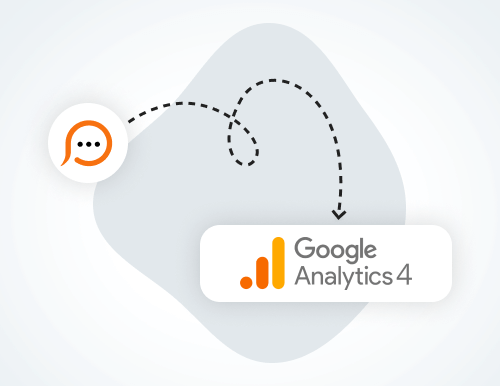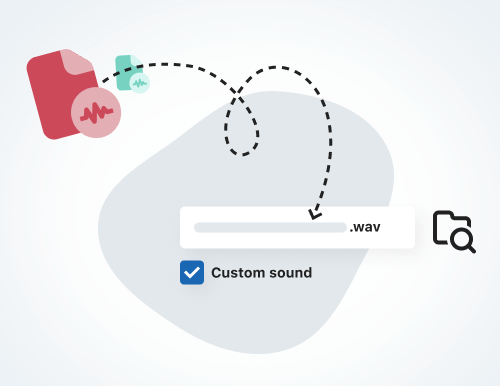Custom domain purchase implemented
Do you want to open your live chat window from your own domain? Now, you can purchase a custom domain service for your live chat window directly from your account Control Panel.
After purchase, you'll see instructions for the custom domain setup.
If you need to open your chat window from several different domains, you can purchase as many domains as you need.
Learn more about live chat window white labeling
Possibility to delete own chat messages added
Errors in chats happen. You can accidentally paste a wrong image from clipboard, misspell customer's name or even forget to switch your keyboard layout and send something absolutely meaningless to a customer. It's not a pleasant situation and the best solution is to just quickly delete the wrong message.
It is possible to remove your own messages in active chat rooms in the desktop chat agent app starting from version 7.0.8 and in the web agent app starting September 6, 2023. Messages removed from the chat will disappear in both chat agent app and live chat window and won't be saved in chat transcript.
Possibility to delete messages is permission-based. By default this permission is granted to all chat agents but chat admin can revoke the permission by updating certain chat agent profile in the account Control Panel, Operators table.
Major Transcripts App update
In the new transcripts app release, the following features have been added:
- Numerous export options (all or selected transcripts; one file per transcript; one or several large files for all transcripts)
- Selected transcript forwarding to an email address
- Option to select / deselect all transcripts
- Filtering by "Called from", "Started", "OS", "Browser" columns
Improvements:
- When grouping, the number of elements in each group is displayed
- Intuitive search by IP address
The transcripts app is available at https://transcripts.providesupport.com/
Make sure to enable chat transcripts saving in your account Control Panel to use the app.
Google Analytics integration updated. GA4 is now supported
As you know, starting July 1, 2023 Universal Analytics from Google stops collecting new data. If you want to keep using GA on your website or in your apps, you should migrate to Google Analytics 4.
We updated Provide Support Live Chat integration with Google Analytics so that you could keep tracking your chat window loads, started chats and sent offline messages.
We changed event names to make them compliant with GA4 guidelines. So from now on you'll get ps_live_chat_started event once a chat room has been created on the visitor's side, and ps_live_chat_offline_message_sent event once an offline message has been sent to you via Offline Form.
Add your GA4 measurement ID to your account settings to start tracking your live chat usage with GA4.
Customizable sound notifications in the desktop agent app
Do you like the default agent app sounds? Some of our customers complained that some sounds were quite harsh and unpleasant for them. If you agree, then the new agent app release is for you!
Assign a custom wave sound for each agent app event and choose the playback device for all sound alerts. If the selected device is temporarily unavailable, the default output device will be used.
Find more information about the new console release in Operator Console version 7.0.7 release notes.