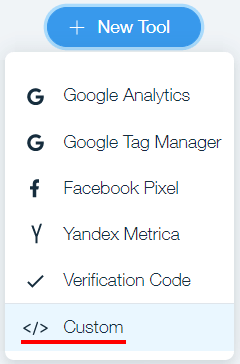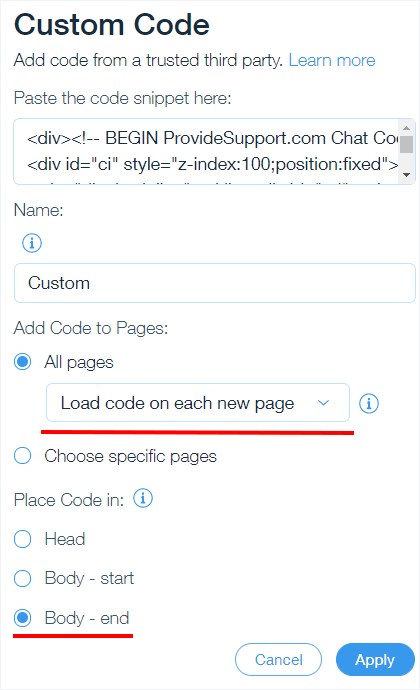Live Chat for Wix Website, Integration Tutorial
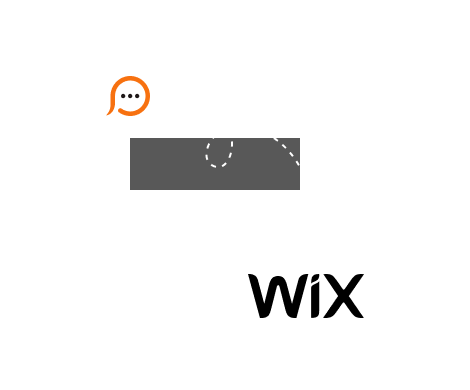
To integrate live chat with Wix website and make it fully functional with correct real time monitoring results you need to add it to Tracking & Analytics section, which is accessible only for websites with Premium Plan enabled.