Live Chat and SITE123 integration
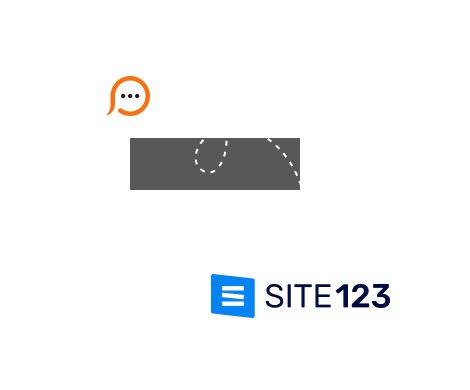
Provide Support live chat can be integrated with SITE123 web building platform with help of 'New Custom Code' block in SITE123 dashboard. This feature is available only for paid version of this website builder. To add live chat to SITE123 you need to do the following:
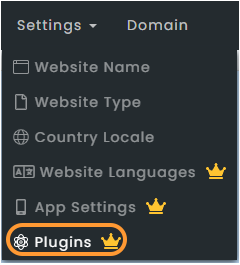
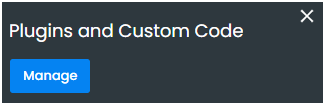
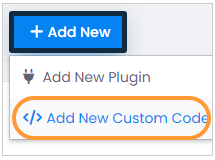
You can change the look and feel of the chat button and the chat window on the Account Settings / Live Chat Window page in your account. With help of the Eye Catcher feature you can add a custom greeting which will appear on each page load, on next visit or after a specified time period.
Provide Support and SITE123 integration is very easy and straightforward. With help of it you will be able to chat with your existing and potential customer in real time, help them with purchases and follow their shopping process in the agent app.